
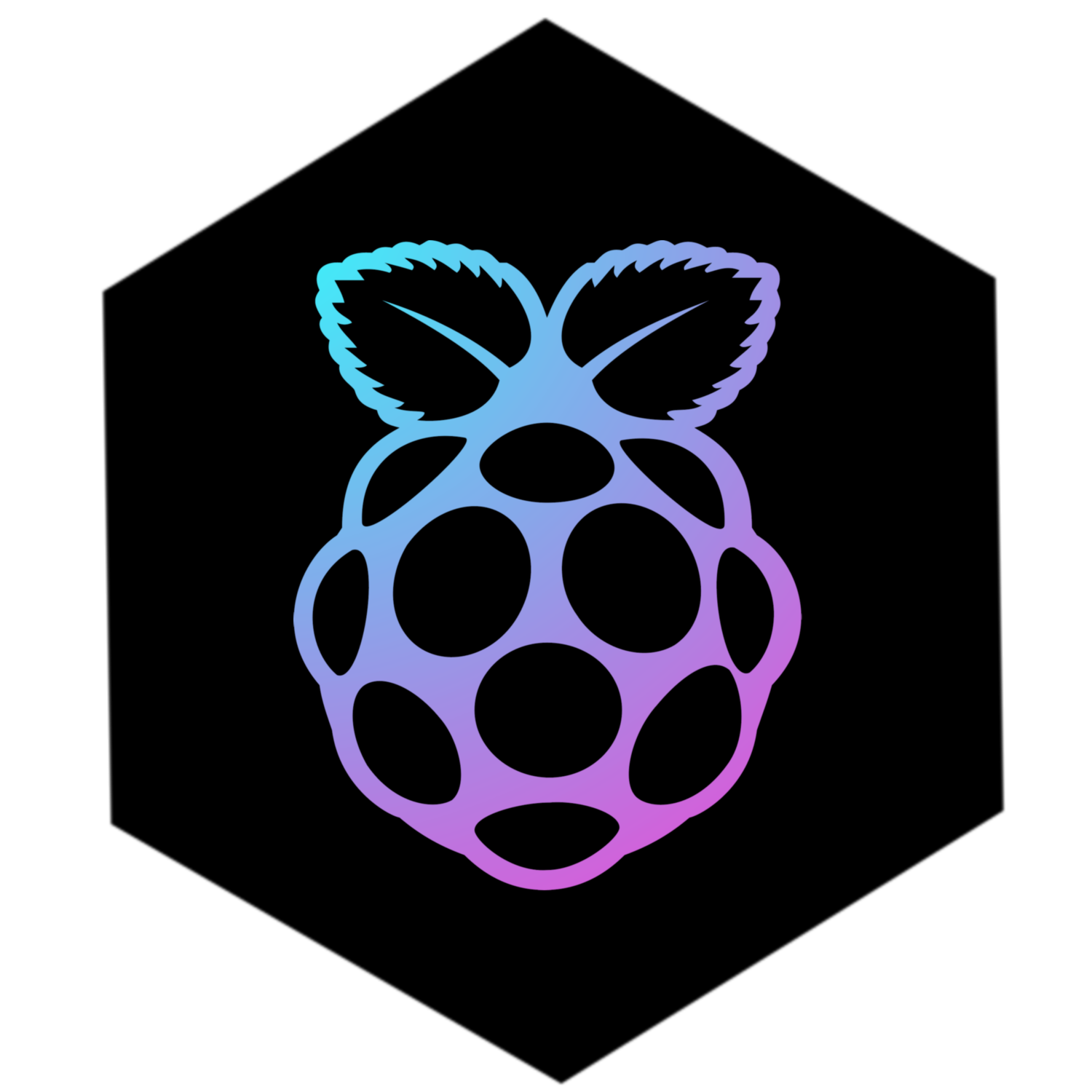
That’s what I was thinking but wasn’t sure if 1 TB ones would even work (my phone won’t read above a 256 GB one, for example).
I’m beautiful and tough like a diamond…or beef jerky in a ball gown.

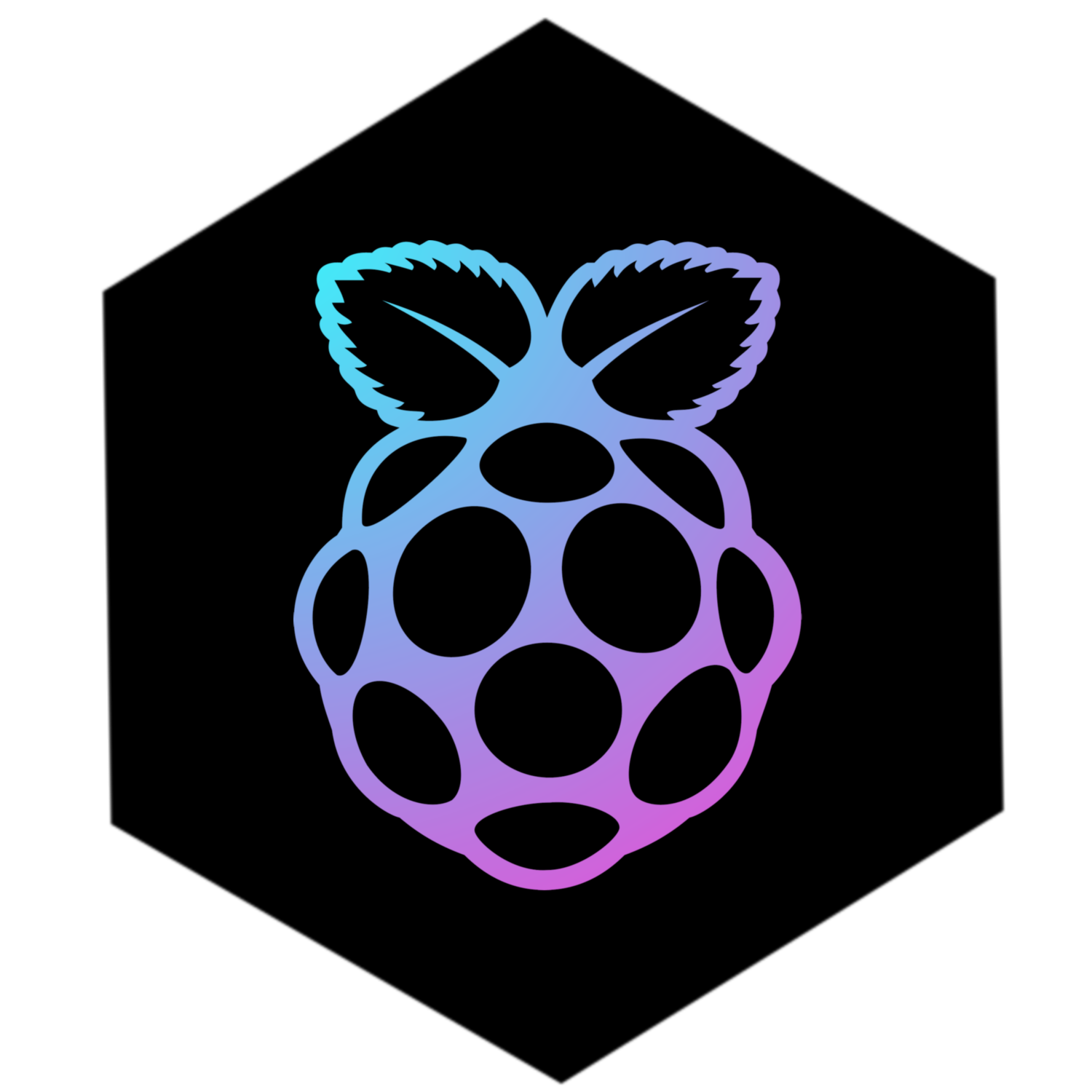
That’s what I was thinking but wasn’t sure if 1 TB ones would even work (my phone won’t read above a 256 GB one, for example).

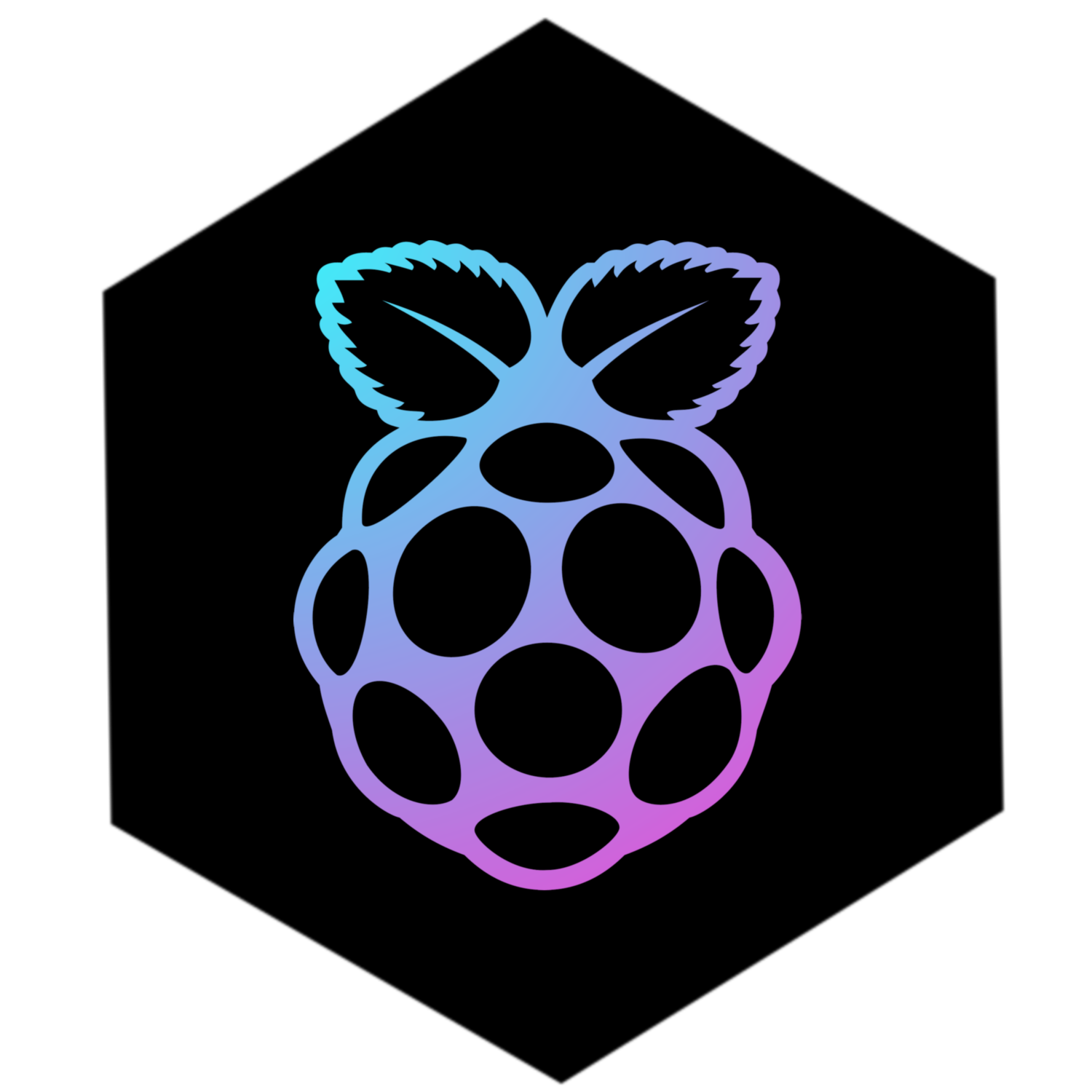
Thanks. It’s basically a travel router + portable app server + media library. I wanted to play with the much more capable Pi Zero clones and it turns out they can run quite a bit of stuff at the same time and the features snowballed as I just kept adding more stuff (I got the models with 4 GB RAM).
This would be great for parents too
Definitely, at least once I add some GPIO switches to set different modes for the networking (that’s kind of a pain point now if you need to setup a different wifi client connection, switch its internet connection from wifi to USB tethering from a connect phone or switch the ethernet port from LAN to WAN, etc).
We had a power outage during a snow storm week or so ago and the prototype ran all day from a power bank and kept a limited Jellyfin library online for everyone (mostly Star Trek and Marvel movies since those are the only things everyone in the house can agree on haha).


I don’t disagree, but prioritize to what people need to know in daily use instead of burying the lede in a sea of boilerplate.
I’m old, so I remember product info/safety labels before they turned into this. If you need gloves for something, step 1 was usually “Put on gloves”.


Exactly. And cut that in half if you’ve consumed any alcohol in the last ~12-24 hours.
That’s the kind of information that should be front and center without having to search the tiny text in the whole label.


Ugh, I’m not optimistic enough to dispute that. Surely there must be a sane middle ground between unregulated free-for-all and forcing people to read through a whole MSDS just to see if they should take 1 or 2.
Safety regulations are written in blood, but warning labels seem to be written in stupidity and litigiousness.


Shame me 4 times? Shame on you for picking on a vulnerable man.
😂


I can see that. Kinda like only enjoying the first 1/3 of each season of American Idol.


“Sadly” lol
(I dunno, I’ve never seen it but it just does not sound like compelling television to me)


Sounds about right. I dropped cable in 2010 or thereabouts so probably right around the time that shifted.


Not to be confused with MILF Island which was a fake show on “30 Rock” that was intended to be so over-the-top trashy no could assume it was real.


The worst part is when you do see something that seems like a legit history show, towards the end it’s like “but what if it was aliens??”
Bamboozle me once, shame on you. Bamboozle me four or more times, shame on me.


I don’t remember that one.
Is it this one? If so, that was before my time which might explain it.


Most definitely not lol. It was just the worst semi-recent example I could think of. Is that show even still on?


Yeah. Swamp Loggers was okay (at least interesting and sort-of fit the theme of the channel) but the rest definitely were a jarring shift to lazy reality shows.
Deadliest Catch was pretty fantastic, but I don’t remember exactly when it came into the picture.
https://github.com/marytts/marytts
I’ve used MaryTTS semi-recently. It’s older but works well enough for my cases. I have it running on a server (locally) and my endpoints make a call to it and playback the returned audio file.
On Android, I use SherpaTTS which has good voices, but I’m not aware of a desktop/Linux option. It mentions using voices from Coqui which you linked, so I would guess that would be the way to go for desktop.


Dunno how I missed this, but I referenced this post as a reply to another and am just now seeing it.
The box I ssh into is headless, and AFAIK, use of /media/{user}/{mountpoint} is just a desktop environment convention. When I plug in any kind of removable media to this box, I manually mount it under /mnt. I mount my NAS’s media share to /media mostly for convenience since that’s the main purpose of this box in my workshop.


My air fryer never leaves the counter, but it’s also a toaster oven and grill. I can easily cook for the two of us with that and haven’t baked anything in the big oven in months.
The grill plate works great but it’s a PITA to clean up after grilling something that splatters a lot, so I don’t use that much.


Haven’t had those in forever but you could probably pop them in the air fryer or even the toaster oven for half that time.
The last time I recall eating a Hot Pocket was in like 2014 during a week-long power outage. Was using a propane heater to not freeze to death and put the hot pockets over top of that on a wire rack. They came out surprisingly good 😆


Didn’t know that, but I rarely buy name brand these days.
Genuinely curious. Why exFAT? (I didn’t downvote you, BTW).
I’ve not had any issues using ext4 for my Pi’s SD cards. Any issues due to improper shutdowns are fixed with journal recovery. I also like to set a fairly high commit time in the mount options (120 seconds usually). Worst case is I lose the last 2 minutes of data, but it seems to work well to coalesce the writes (especially for things like Jellyfin or anything that uses SQLite and does a lot of constant little writes).