

Seems pretty straightforward to me. They want someone to run their Digital Development department. Overseeing the department in a managerial role, but they also want someone with technical skills so you actually know what’s going on and can effectively manage the personnel/job requirements, and communicate what it is your department does and plans to do to shareholders.
As far as the “technical skills” you need? Well… without knowing what this business is, I can’t further define that. Considering it’s a Digital Development department and they talk about “continuous improvement and embracing change and new technologies to drive our business forward,” it sounds like they’d be leaning on you to introduce new and innovative technologies to improve the way they do business.
That’s about all I can get out of that job ad without knowing the business or their technical requirements.





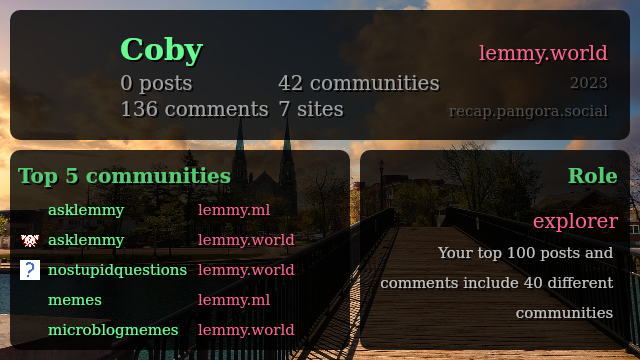
Whenever I get this, I open the settings for uBlock Origin (click the gear icon in the Firefox extension) and manually update everything in the filter lists. Just click the clock symbol at the end of each item and it’ll spin for a minute, then turn green.
After that, I completely refresh my YouTube page (Ctrl+F5 on PC; close tab and open a new tab on mobile) and it will load videos again.
Google and uBlock Origin are in an arms race, trying to one-up one another. Once you get a notice from YouTube, usually uBlock Origin has a fix for it within the day.
Tech notes for those interested: When you browse to a webpage, it stores a copy of the site on your PC, so if you go back to the site later or hit refresh on the page, it will load the local files instead of downloading the whole page from scratch again.
But if you want to force a website to load completely from scratch instead of grabbing recently cached files, hit Ctrl+F5. You need to do this to fully reload the YouTube page, it else you’ll just get the notice page again.