

It’s really about lowering cognitive load when making edits. It’s not necessarily that someone can’t figure out how to do something more sophisticated, but that they’re more likely to get things right if the code is just kind of straightforwardly dumb.
The last two are definitely situational – changing things like that might lower cognitive load for one kind of work but raise it significantly for another – but I can see where they’re coming from with those suggestions.

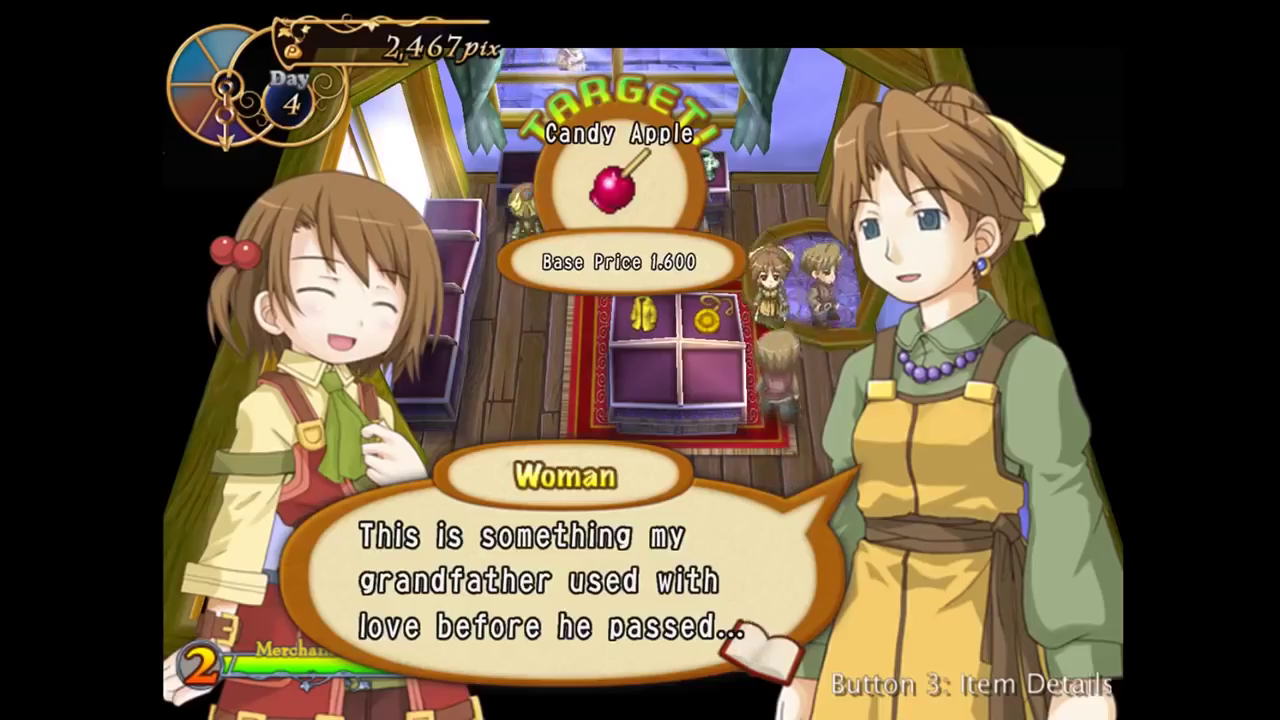



Don’t know about PGE’s API, but for the OCR stuff, you may get better results with additional preprocessing before you pass images into tesseract. e.g. crop it to just the region of interest, and try various image processing techniques to make the text pop out better if needed. You can also run tesseract specifically telling it you’re looking at a single line of data, which can give better results. (e.g.
--psm 7for the command line tool) OCR is indeed finicky…