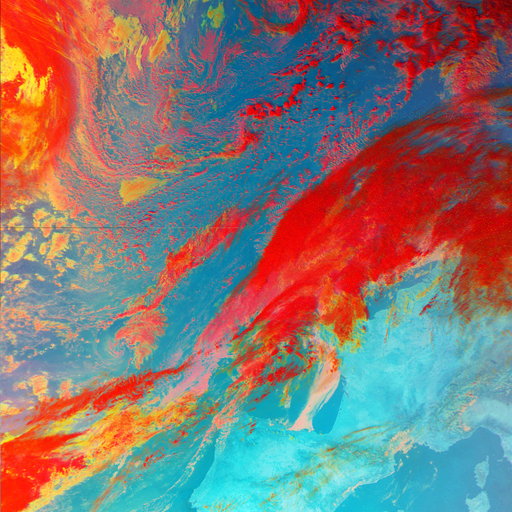what is my purpose?
“You’re a VPN and you filter ads via DNS.”
fucking sweet, man. Glad I’m not an emulation console.
(to my NAT gateway) “You pass the packets.”
Are you me?
sigh I loved it when my Unifi would let me run everything in my gateway. I get why they moved away from the podman solution, but it was so convenient.
I setup a k8s rpi cluster for this reason, and now I just have 4 overloaded pis 🙃
Could you not just actually build a dedicated PC for that price? Lol
But then he won’t have a k8s rpi cluster
This is the real reason
I mean you could have a smaller cluster
and the power consumption adds up, too.
Pis are only 5W, right? 4 of them should still add up to about as much as a midweight laptop.
This is true. Really annoyed that arm as a hole isn’t being utilized like it could be by really anyone but apple. We could be making arm Linux powerhouses that sip power like a mid tier x86 laptop. The worry by some is that there is now way to do this without having every component solderd on, but dell has already made a new open laptop ram slot standard that has almost the same latency as Apple’s soldered ram.
Arm is the future, and needs to be treated as such more than it is.
I mean, it’s not just Apple, Google is all in on ARM and has been for like a decade and a half.
As for the laptop, look up framework
Yeah but Chromebooks suck, apple is making computers that aren’t just for web browsing
I do also have a dedicated PC as a NAS, the rpi cluster was more for learning. And k8s does provide some cool flexibility
I found that for my use case (jellyfin, gitea, portainer, nextcloud, adguard, …) the pis are still nearly idle but the bottleneck for me was ram. Anyone with similar experience?
Sounds like k3s would be right up your alley, it’s API compatible with k8s but has a lot less overhead than k8s, designed for use on low power devices like the Pi.
Does nobody else cobble together home servers with spare parts any more?
Spare parts don’t run on 5-10 watts.
Spare parts can also do a heck of a lot more.
Everything is a trade-off ;-)
yep i do, amd phenom x6 with 8gb of ram is still rocking!
but not for long, i have too many services for the ram and it swaps too much.
Just download some more RAM already
My Goodness Why Didn’t I Think of That!
A cheap used office computer with a good CPU and decent RAM can far exceed the power of a Pi. That’s been my strategy. I just Frankenstein it a bit with leftover parts from my gaming computer and load it up with disks.
Ditto. My current server has the MoBo + CPU of a friend’s old all-in-one, the case of an old HTPC, RAM from a trashcan, and big fat platters.
There’s good deals on lenovo m900s or dell optiplex that are great for this. New enough to have low idle wattage and decent performance for VMs and containers, and old enough that they’re cheap.
I’ve done it a ton in the past, I’ll do it again in the future, but having a essentially plug and play tiny little box that sips juice and still does what I need while being silent… is rather nice
I also want something with a multi-TB hi-speed drive that can handle a dozen different services.
There are external drives the pi can access via USB, 480mbps. Should be fast enough for most LAN uses.
I do this. Random ebay junk is both better and cheaper than a raspberry pi. When I first started doing home server stuff, I had the option between an Athlon XP and a raspberry pi and the Athlon XP delivered better performance (I tried both).
Random ebay junk is both better and cheaper than a raspberry pi
A PC drawing 150 watts will burn through $225+ in electricity a year. The raspberry pi maxes out at like 6 watts.
RPi is the best performance to operating cost you are going to find if you don’t need more juice for high intensity stuff (transcoding, etc)
Just me lol
Mine is a server I got for free because the person I got it from didn’t want it anymore as he was going to something more power efficient
Mine’s running dual Xeons with 192GB of RAM
Edit: I really do need to upgrade it to something less power hungry though
hawt
I just imagine the power in three zip codes flickering (I kid I kid)
I cobbled my home server together with twine, a 14u server rack and some used poweredge servers.
Well yeah. I do, out of necessity. I can’t justify buying a pi yet. Someday I hope to.
I bought a couple Raspis before they even came out, and they’re handy for certain applications, but just can’t really stand up to the task for whole home server needs.
I have a RPi1B that runs Pihole just fine, and I have a RPi4 that runs a bunch of services fine (plug in a SSD, don’t use a SD card).
But if you’re hoping to do a photo server or run a media centre… nah. Rpis are very power efficient, but for media you really need something that’s gonna suck more power.
The Raspberry Pi: When “a computer, any computer” will do. I have so many of them in service bolted to the backs of televisions or monitors as digital signage.
If you don’t need the electronic side of the RPi, you might be happier with some old thinclient PC that offices sometimes get rid of for cheap.
RPI: Actually dying
Me: Gitlab time
Sweet baby Jesus. Reminds me of folks running Lemmy on them and wondering why their SD card is always failing 😅
I was running lemmy on it too until a few days ago. I had an SSD for the database though.
oh and the gitlab instance was the straw that broke the camel’s back for the Pi, I ended up going with forgejo instead.How is Forgejo these days?
I like it better than gitlab, gitlab is too cluttered and has loads of features I don’t need. forgejo will be a lot better when they get federation going though
Slap a USB NVMe IN there and be done with it.
lol. Sir, I only have 4 cores and 8GB
YOU DONT KNOW ME SON
Same, but it does a pretty shitty job at everything I throw at it as a result. Might pick up a refurbished m1 Mac mini and put asahi on it. They are relatively cheap these days.
I have one of these things, though a slightly older model.
Beelink Mini S12 Pro Mini PC, 12th Gen Intel-N100 (4C/4T, Up to 3.4GHz), 16GB RAM DDR4 500GB PCle SSD, Mini Desktop Computer 4K@60Hz, Dual Display, WiFi6, BT5.2, USB3.2, LAN, Low Power https://a.co/d/dxxV7yK
I got something similar - it takes a little bit of elbow grease to get Linux running well on it due to the very new chipset (just the wifi/BT drivers though so if you only plan to hardwire, no issues)
Really ridiculously low power draw too.
Yeah,I used the same Beelink for my absolutely legal Plex setup. In my case it was getting drivers for HW video encoding working. Fantastic little machine in the end.
For the insane price, I was shocked at how good it is!
I got a similar fanless PC that has an n305 processor, USB 3.2 and two m.2 slots. I’m trying to figure out how to use it as a nas for at least two 14tb drives + virtualization server, Plex server, arrs, home assistant, etc.
Do you use any drives connected to your beelink? I’m thinking about getting a DAS but they look kind of pricey and I’ve read horror stories about USB drives disconnecting. Seems like USB 3.2 speeds might help with that tho?
I am just a novice by comparison to many around here - aside from the built in 500GB I just have a single 5TB Seagate drive plugged in to USB. It holds all my Plex content and my photo backups. Haven’t had any issues with USB disconnects so far!
Note: I ask this from a place of complete ignorance, having never owned a machine with Apple silicon…this is just for my own curiosity. With that said:
Is it better to put something like Asahi on there than to leave it MacOS? Obviously, if we could have fully-featured and fully-optimized Linux running on the M1, that would be ideal, but I worry that a port like this would be pretty janky for a quite a long time while they reverse engineer everything
You can run most docker applications on the m1 on macOS just fine. I use it for anything a rpi would do and more.
That’s kind of what I figured. I’m willing to bet that (at least for the moment) containerized Linux on M1 MacOS will run much better than integrated Linux on a half-finished port
Hmm all those cores and dat phat bus, interesting way to look at M2 Max.
I have an m1 MacBook Air, and I can say that asahi runs very well these days. It’s definitely not done yet but it’s useable and much much better than macOS for server applications. They have a gpu driver now and everything base-Linux runs flawlessly ime. MacOS is still needed for updating firmware etc, however I would feel completely comfortable using asahi on it as using macOS for such things is a hassle. Docker and podman are just imperfect and not fun to use ime.
Awesome to hear - thanks for the response!
I so feel this meme… and just putting it out there that there’s a good chance that pretty soon NUCs are likely to be deeply on sale.
Why do you say that about the NUCs?
Because they were just recently discontinued by Intel and generally speaking discontinued equipment tends to go on sale.
Shit, I just realized my NAS is less powerful than a modern Pi. It’s only a dual core, 1.6GHz Atom with 1.8GB ram.
That’s not even nearly as powerful as a pi 4. At least on paper
what architecture is the CPU?
X86_64 It’s an Acer H340, it originally ran windows home server starting in 2009 but I switched to Debian in 2016. It has run the entire 14 years less about a week of power outages.
I see myself in this picture, and I don’t like it 😂😂😂 that’s why I’m running 2 pi’s 😁 photoprism, pihole, pivpn, unbound, portainer, and multiple HDD setup with cron jobs as a nas, and another pi with heimdal, pihole, pivpn. Unify controller, NUT server… Prob forgetting some lpl, Looking to add a lot more docker containers… So ya… This meme got me in the feels lol
I feel you. I don’t know your usecase for photoprism, but do you know immich? https://immich.app
I really appreciate you making me aware of immich!! Think I may host it on my other pi, and give it a try out, have photosprism and immich on separate pi and see which I like better 😊 thanks!!
This is why I bought myself a server (consumer pc with 40TB) that does all that for only 1000€
I used an old laptop I had with a broken screen. Werks
I used to have my own server for 4 years. It was my personal compute with virtual machine and 10TB. Then I checked my electricity bill, it was so expensive I rebase everything on a single RockPro64 with a raid 1. Hardware budget is not that expensive, but you should definitly calculate how much electricty will weighs on your house budget
Thin clients!
I dumped all my pis late last year and bought a $30 thin client with better specs and more io.
Tiny mini micro!
Am I the only person that thinks this meme doesn’t make sense? Hulk’s giving Antman tacos because Antman lost his tacos and would very much appreciate the generous offer.
yeah, its ironic
Can anyone tell me of I can run a Plex server and a pi hole on the new raspberry 8gig ?
yes, but I would recommend transcoding everything for direct play before putting it on the server
Or just disable transcoding and play in full quality
Im running jellyfin and pihole on a 4gb and have not encountered any issues. 8gb should be more than enough
Ok ty for the info.
Probably? I believe the pihole is pretty low resource. I have mine on a Zero.
Ty
I’ve got an old PowerEdge tower server sitting in my basement that I picked up for $300 on eBay. Dual 6-core Xeons. It’s running probably 7 Ubuntu VM’s in Hyper-V and not even breaking a sweat. Still need to get the GPU passthrough for Jellyfin configured though.
Eating $70 in power a month.
It might if it were really working hard but at idle it draws around 160 watts.
Edit: I was close. 140 watts.
My 5700g proxmox host, switches, access points, and modem use 120 watts according to my UPS. That’s $10/month in my $0.12/kWh geographical area.
How much power does this thing draw?
All you need is Lemmy.
Lemmy is Love.
Lemmy is Life.
I made a TV network on mine using a SSD, VLC, and some recordings, a composite to coax converter, and some DVDs I bought from a thrift store. Works pretty well.